# Installation
# Software Installation
On Ubuntu 20.04 and later and on Debian 10 and later:
# change directory to the install folder
./install-gipsie.sh
# Hardware Installation
When GIPSIE® is used in combination with the IZT S1000 (opens new window), the hardware needs to be set up before it can be used for streaming generated IF files and RF signals (RTX mode). In general, the system consists of two hardware units:
- S1000: The S1000 is responsible for upconverting the IF files to RF and streaming it via a selected RF output.
- P1100: The P1100 runs the GIPSIE software. It serves as a memory extension, where the generated IF binary files can be stored.
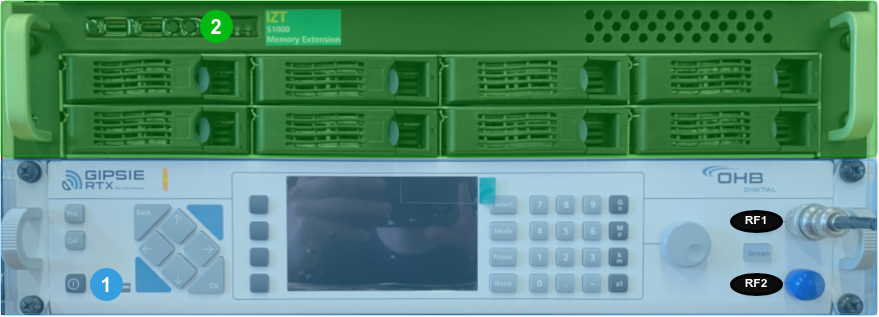
The following graphic shows the backside of the IZT P1100 and the IZT S1000.
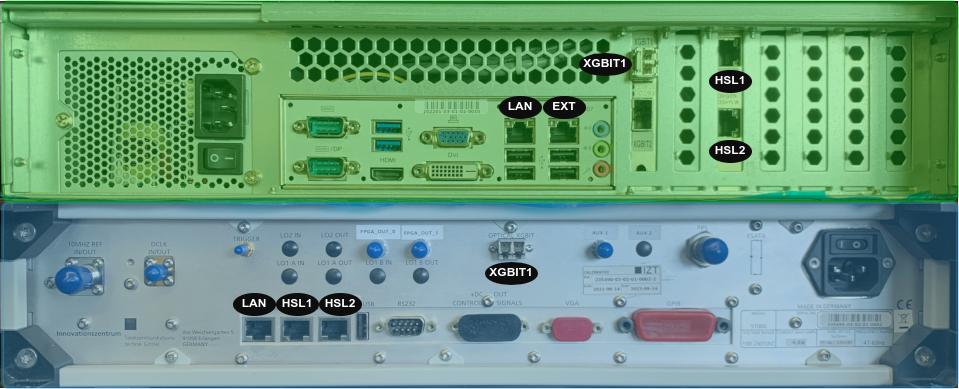
For system setup, the P1100 needs to be properly connected to the S1000. The HSL1 and LSH2 port as well as the LAN port need to be connected with standard ethernet cables (1000 Mb/s). For GIPSIE RTX, a Gbit connection via a crossed optical-fiber cable (XGBIT1) is needed as well. The P1100 can be connected to an external network via the EXT port in order to get internet access. The connected system is depicted in the following graphic.
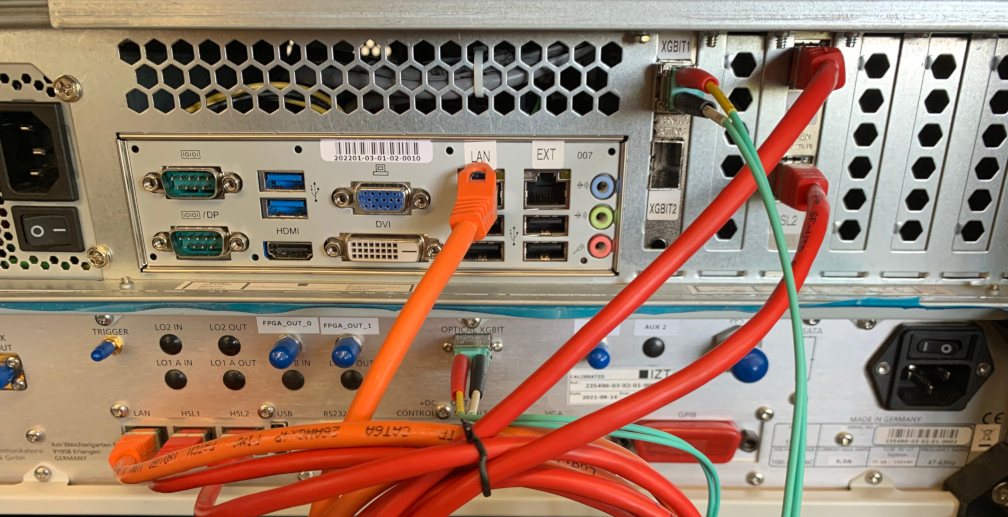
After connecting power cables for both units as well as proper IO peripherals (keyboard, mouse, display, ...) to the P1100, the system can be started up. The recommended order is to boot the S1000 first, followed by the P1100. Respective antenna cables can be connected to the RF outputs RF1 & RF2.
← Overview
