# Modes
Before a new scenario is created and adjusted, the user should define the operational mode of XPLORA. Two modes can be chosen from, depending on the user's needs and prerequisites:
- Core
- Pro (Real Time)
# Core Mode
The Core mode is capable of simulating arbitrary digital intermediate frequency (IF) GNSS signals. The sampled signal is available as digital file, which can be upconverted to RF and replayed by a proprietary hardware simulator. Additionally, several intermediate files are produced for each scenario computed. For a full list of all output files, see Simulation Results.
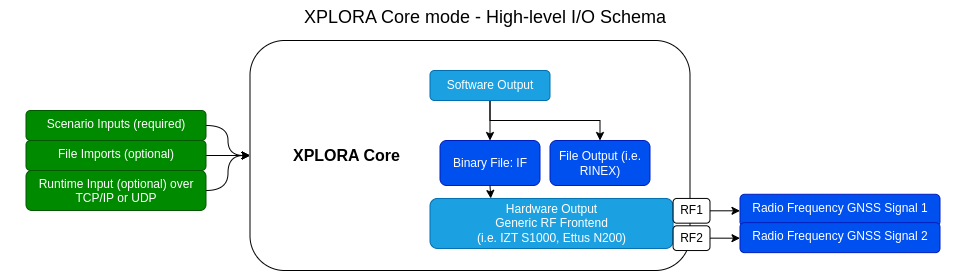
In general, the Core mode can be categorized into two sub-modes:
- IF mode
- Observation-only mode
If the IF signal generation is deactivated, only the satellite constellation simulator of XPLORA is utilized during simulation. Therefore, no binary file will be generated, resulting in a significantly reduced computational load and thus increasing the simulation speed.
# Pro Mode
The Pro mode is capable if generating GNSS signals in real-time by utilizing the IZT S1000 hardware. The pseudoranges, Doppler frequencies and power levels of each satellite signal generated by the XPLORA software are streamed via a high data rate connection directly to the S1000 hardware, where the signal is transformed from digital to analog and upconverted to RF, in order to be directly streamed by one or two of the hardware's RF outputs.
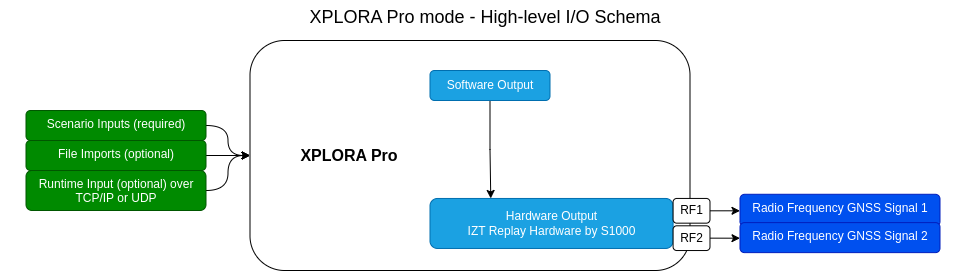
Note
When Pro mode is active, only one receiver can be simulated due to hardware restrictions.
# Detailed Overview
A more detailed schema of all input and output parameters is depicted in the image below, where the functionalities of both modes are displayed.
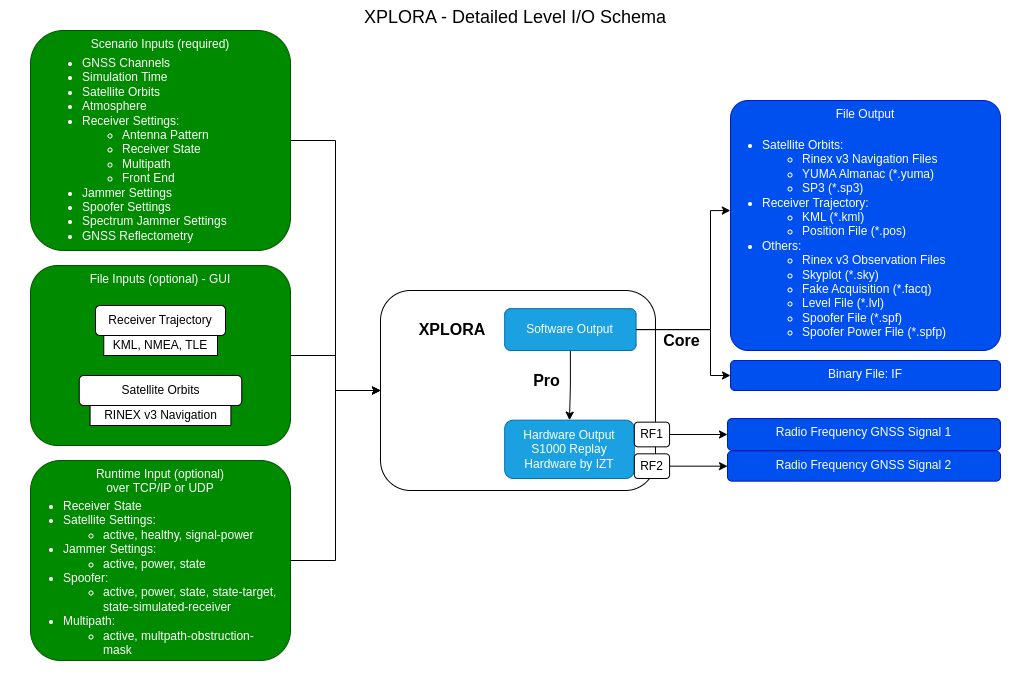
The schema depicts the possible inputs that are required and the outputs that are produced by XPLORA Core and Pro.
Furthermore, optional inputs are:
- File imports via the GUI (i.e. for the receiver trajectory or satellite ephemeris)
- SCPI commands via TCP/IP interface to change scenario parameters during simulation run-time (i.e. de-/activate simulated satellites). For more information, see Run-time API.
