# Receiver Under Test
For connecting a Receiver under Test click in the toolbar on Connect Receiver and the configuration dialog opens.

If a Receiver under Test is configured a connection will be established during simulation and the receiver is able to obtain and forward the simulated signal. Only NMEA messages of the Receiver under Test are processed and visualized in the Simulation View.
# Configuration Dialog
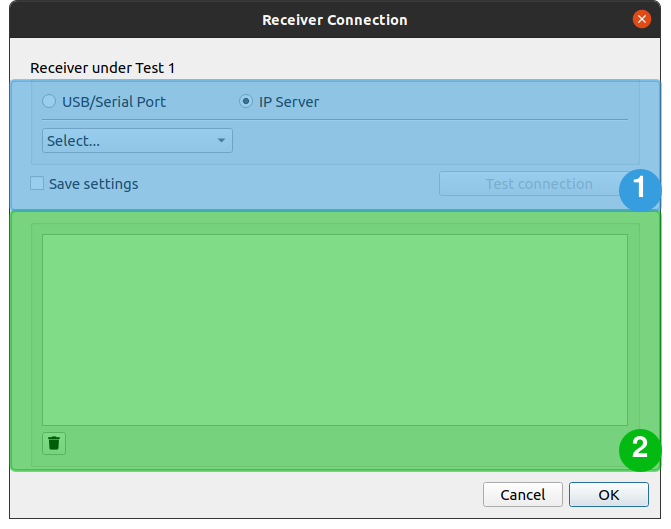
- Configuration
- NMEA Message Box
# Configuration
There are two ways to connect to the Receiver under Test:
- USB/Serial Port
- IP Server (TCP/IP)
The right selection depends on how the receiver streams data (this must be configured using the software provided by the receiver). It is possible to either create a new connection or to select the last successful one.
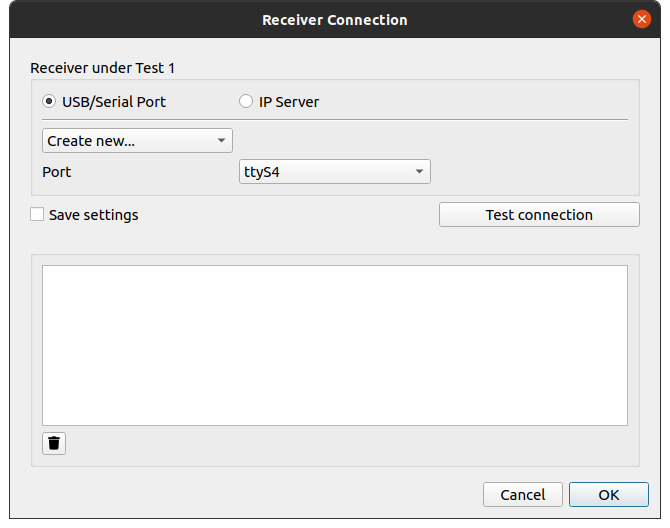
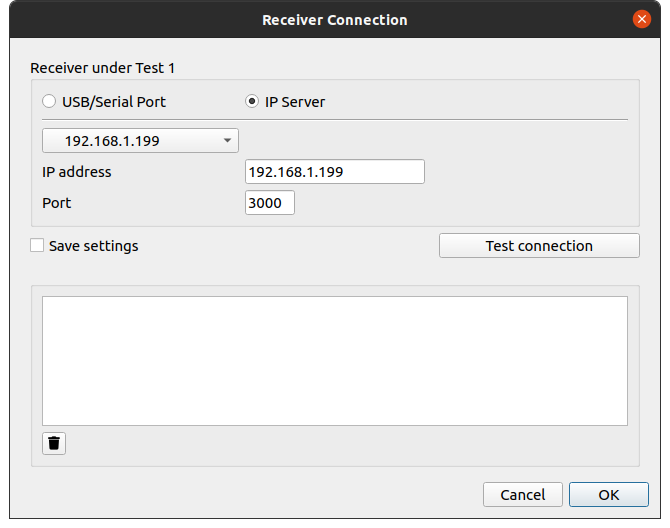
Note
- The connection must be tested using the Test Connection button before the settings are saved.
- If the checkbox Save settings is unchecked the receiver configuration is ignored during simulation.
- The receiver has to stream the NMEA messages GGA (required), and GSA and GSV (optional)
# NMEA Message Box
When a connection could be established after clicking on the Test Connection button the message box displays the NMEA messages sent by the receiver. Following NMEA messages are currently supported:
- GGA
- GSA
- GSV
In case no (supported) message is received the connection test fails and the settings cannot be saved. For more information visit NMEA 0183 Standard (opens new window).
