# Atmosphere
The Atmosphere settings cover the following options:
- Ionosphere Settings
- Troposphere Settings
The settings which apply for both Ionosphere and Troposphere is the atmospheric attenuation.
| Parameter | Description |
|---|---|
| Atmospheric attenuation | Atmospheric attenuation of satellite signals in [dB]. |
NOTE
Default values are provided for both ionospheric and tropospheric delays. The according computational model is freely selectable.
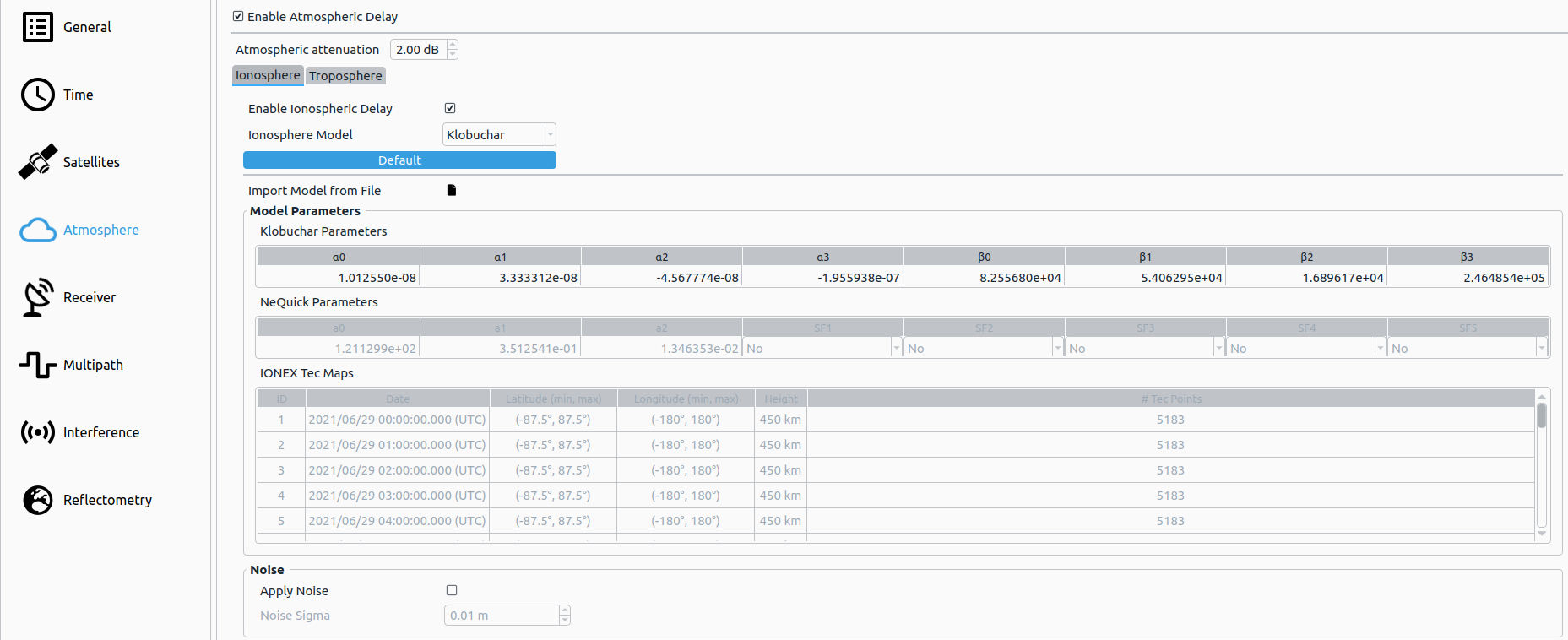
# Ionosphere
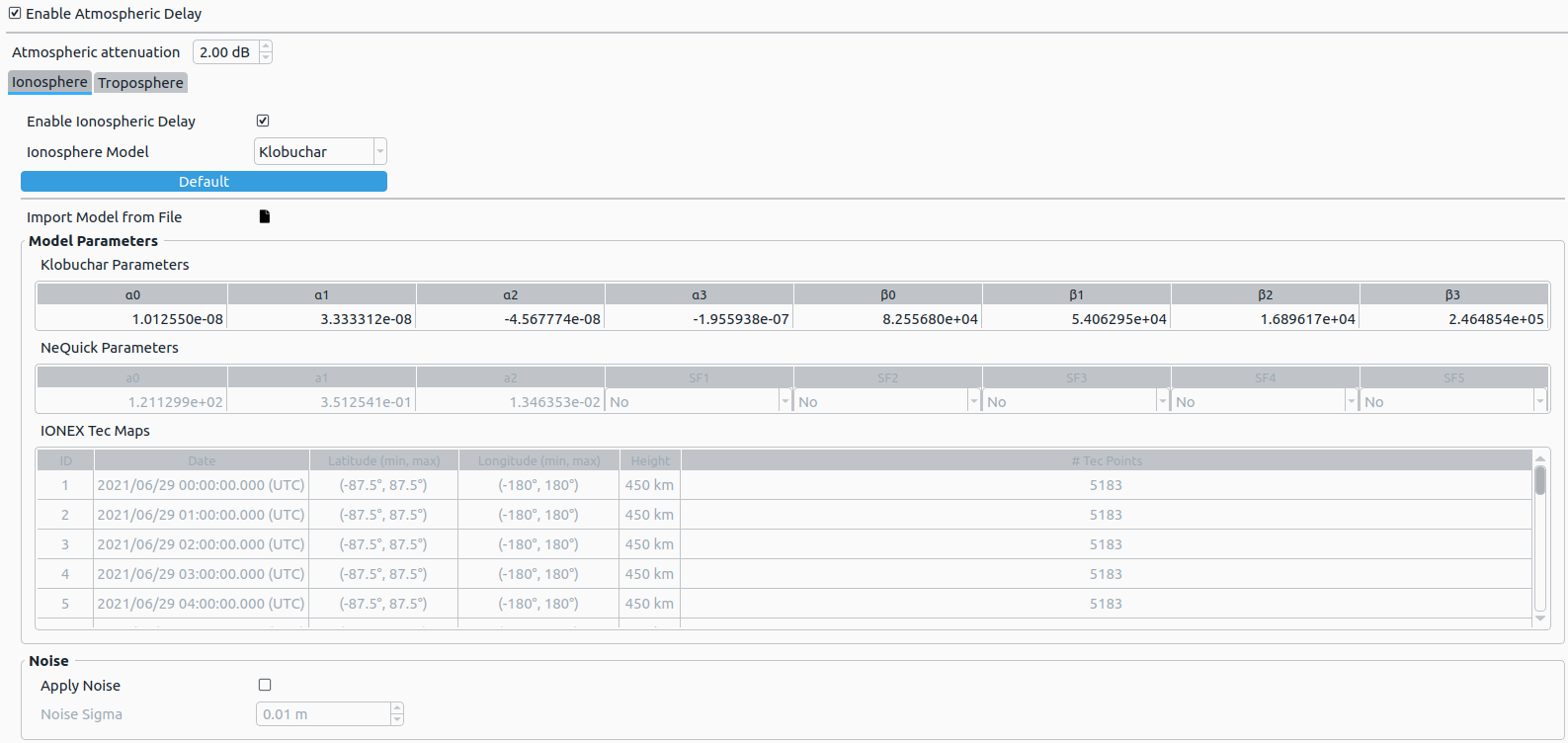
| Parameter | Description |
|---|---|
| Import Model from File | Imports model parameters from a RINEX navigation message file.
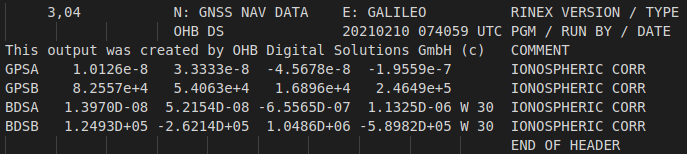 |
| Ionosphere Model | Determines which computational model is used by the simulation.
|
See Ionosphere models for a detailed list of utilized models.
The Ionosphere model selected in the drop-down Ionosphere Model is used as computational base when computing Ionosphere delays in the simulation. Depending on the model chosen, automatic conversion to other models is not always available:
| Model | Description |
|---|---|
| Klobuchar | Klobuchar parameters are automatically converted to NeQuick and vice versa. NOTE: IONEX TEC maps are not changed, when Klobuchar or NeQuick parameters are changed. |
| NeQuick | NeQuick parameters are automatically converted to Klobuchar and vice versa. NOTE: IONEX TEC maps are not changed, when Klobuchar or NeQuick parameters are changed. |
| IONEX TEC maps | Ionex TEC maps are only used for delay computation. When a model is loaded from a file |
# Model Parameters
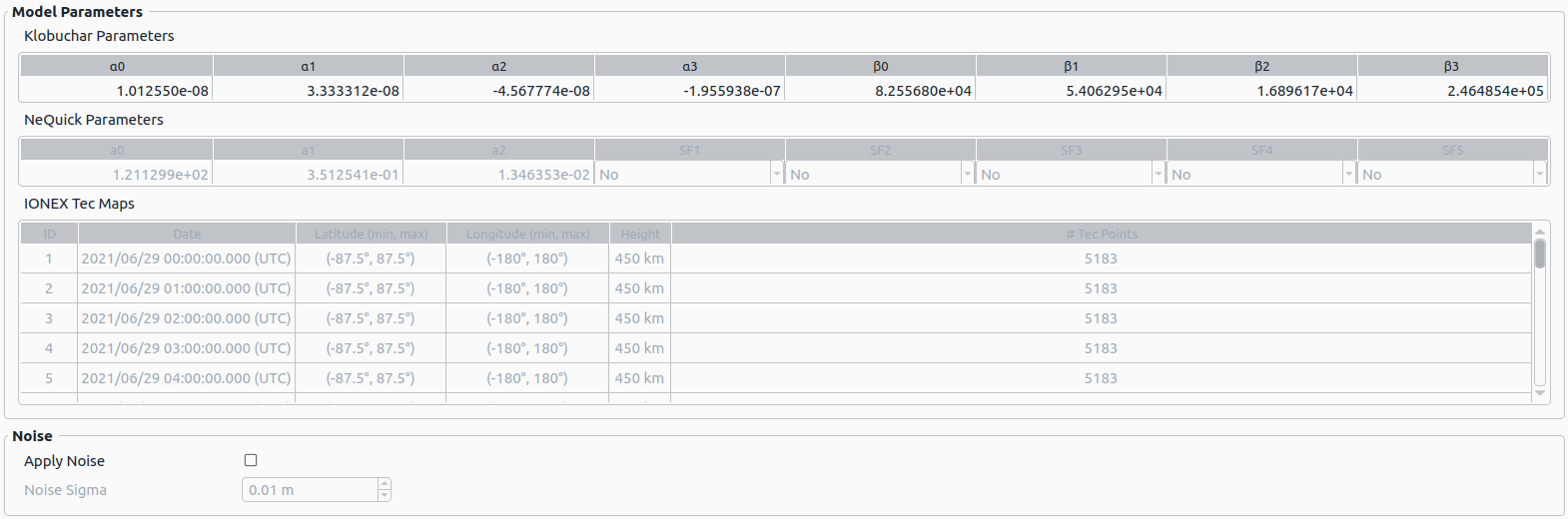
The Ionosphere model parameters can be set here. Depending on the selected model, only one table is available:
| Parameter | Description |
|---|---|
| Klobuchar Parameters | Ionosphere parameters for the Klobuchar Ionosphere Model:
|
| NeQuick Parameters | Ionosphere parameters for the NeQuick Ionosphere Model:
|
| IONEX TEC maps | Ionosphere TEC maps utilized internally by Global Ionsphere Maps (GIM) |
See Ionosphere models for a detailed list of utilized models.
# Noise
| Parameter | Description |
|---|---|
| Apply Noise | Determines, whether AWGN is applied to ionosphere-based delays. |
| Noise σ [m] | The standard deviation of the normal distribution. |
# Troposphere
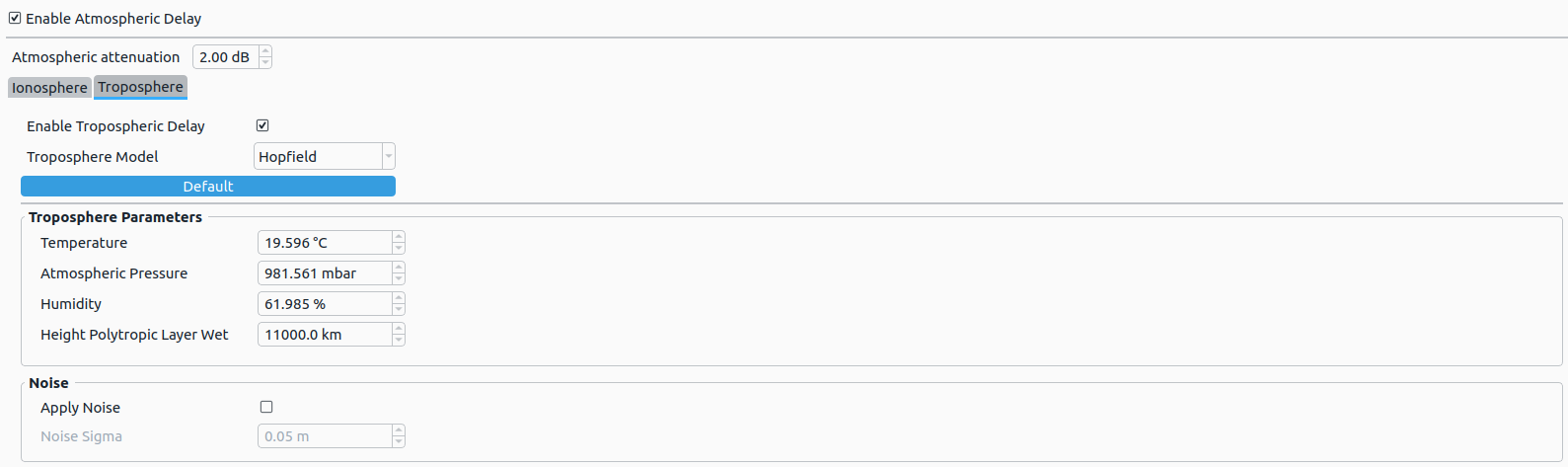
| Parameter | Description |
|---|---|
| Set Parameters manually | If enabled, parameters for the chosen troposphere model can be set manually. Otherwise a fixed internal model is used. |
| Troposphere Model | Available models are:
|
See Troposphere models for a detailed list of utilized models.
# Hopfield
| Parameter | Description |
|---|---|
| Temperature [°C] | Temperature |
| Atmospheric Pressure [mbar] | Air pressure |
| Humidity [%] | Relative Humidity |
| Heigth Polytropic Layer Wet [km] | Height of polytropic wet layer |
# Galileo Reference
| Parameter | Description |
|---|---|
| Temperature [°C] | Temperature |
| Atmospheric Pressure [mbar] | Air pressure |
| Humidity [%] | Relative Humidity |
# GPT2w
| Parameter | Description |
|---|---|
| Temperature [°C] | Temperature |
| Atmospheric Pressure [mbar] | Air pressure |
| Humidity [%] | Relative Humidity |
| Grid Cell Size [° x °] | Grid cell size in [°] of the grid file. Supported values are [1°, 5°] |
# Saastamoinen
| Parameter | Description |
|---|---|
| Temperature [°C] | Temperature |
| Atmospheric Pressure [mbar] | Air pressure |
| Humidity [%] | Relative Humidity |
# Noise
| Parameter | Description |
|---|---|
| Apply Noise | Determines, whether AWGN is applied to troposphere-based delays. |
| Noise σ [m] | The standard deviation of the normal distribution. |
← Satellites Receiver →
