# Satellites
The satellites settings displays all satellite ephemeris and clock parameters which are part of the current scenario. Additionally, the inter-signal bias (ISB) and the received signal power (RSP) for individual satellites can be set. Furthermore, ephemeris can be imported from RINEX as well as downloaded over the internet.
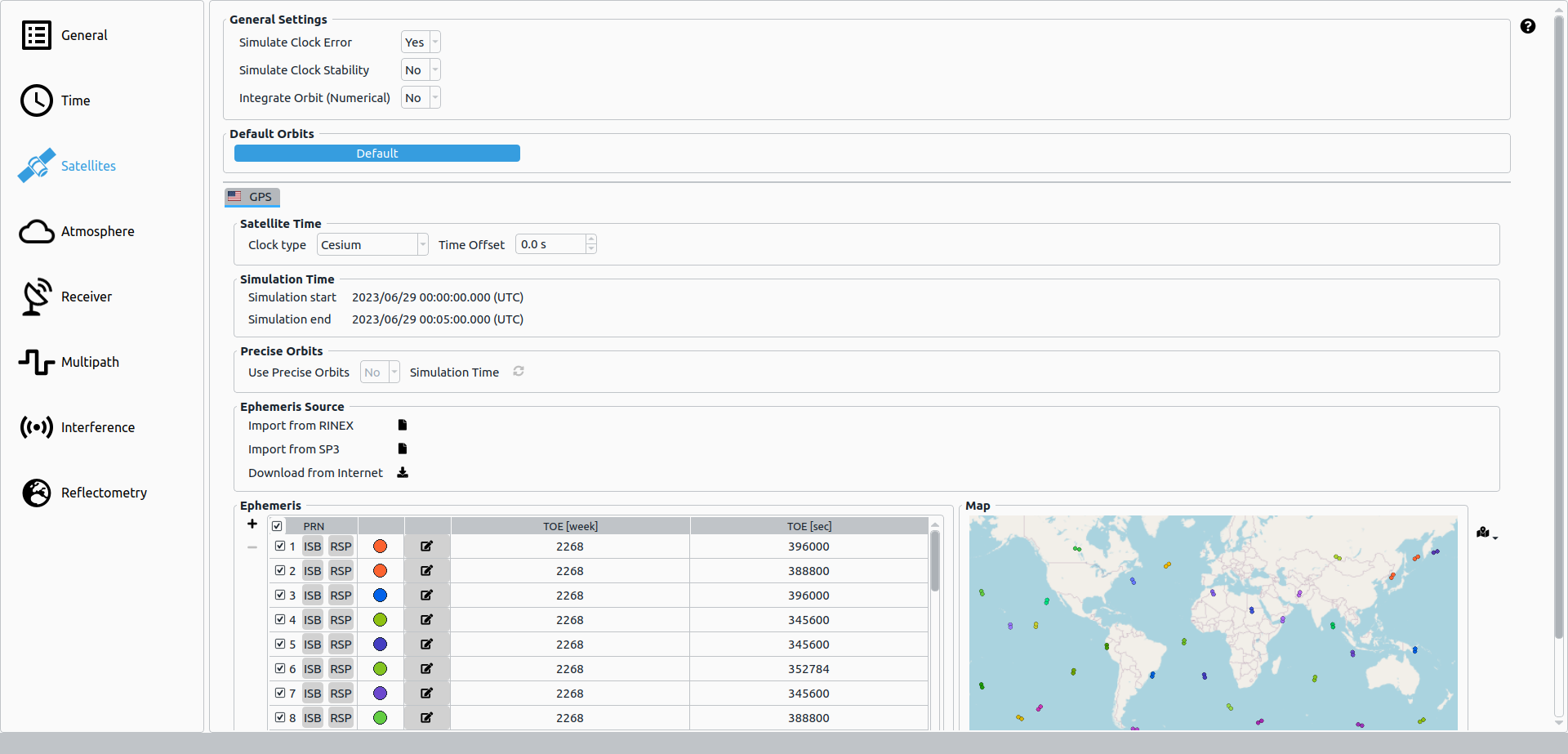
# Simulation of satellite orbits
Two main simulation modes for satellite orbits exist:
- Ephemeris based simulation: the most appropriate ephemeris based on the current simulation time and the Time of Ephemeris (TOE) of the imported ephemeris file is used
- Runge-Kutta orbit integration: the native elements (ephemeris) are used only for initialization of the orbit integration module which is a numerical integration of the satellite state based on gravitational forces.
For more details in orbit integration, see Computational Models. The mode for satellite orbit integration can be set in the General Settings.
# General Settings
The general settings determine whether different effects are simulated for all satellite clock models and if orbit integration mode is used.
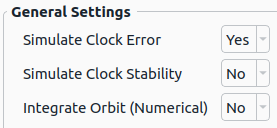
| Parameter | Description |
|---|---|
| Simulate Clock Error | Simulate clock error using polynomial of second order. |
| Simulate Clock Stability | If enabled, the Allan Deviation (random walk stochastic clock error) is applied. |
| Integrate Orbit (Numerical) | If enabled, the satellite states are computed based on orbit integration instead of given ephemeris data (see Satellite Orbits) |
# Satellite Ephemeris
All satellites of each system are grouped in tabs on the top of this section. Single satellites can be en-/disabled via the checkbox in the appropriate table row.
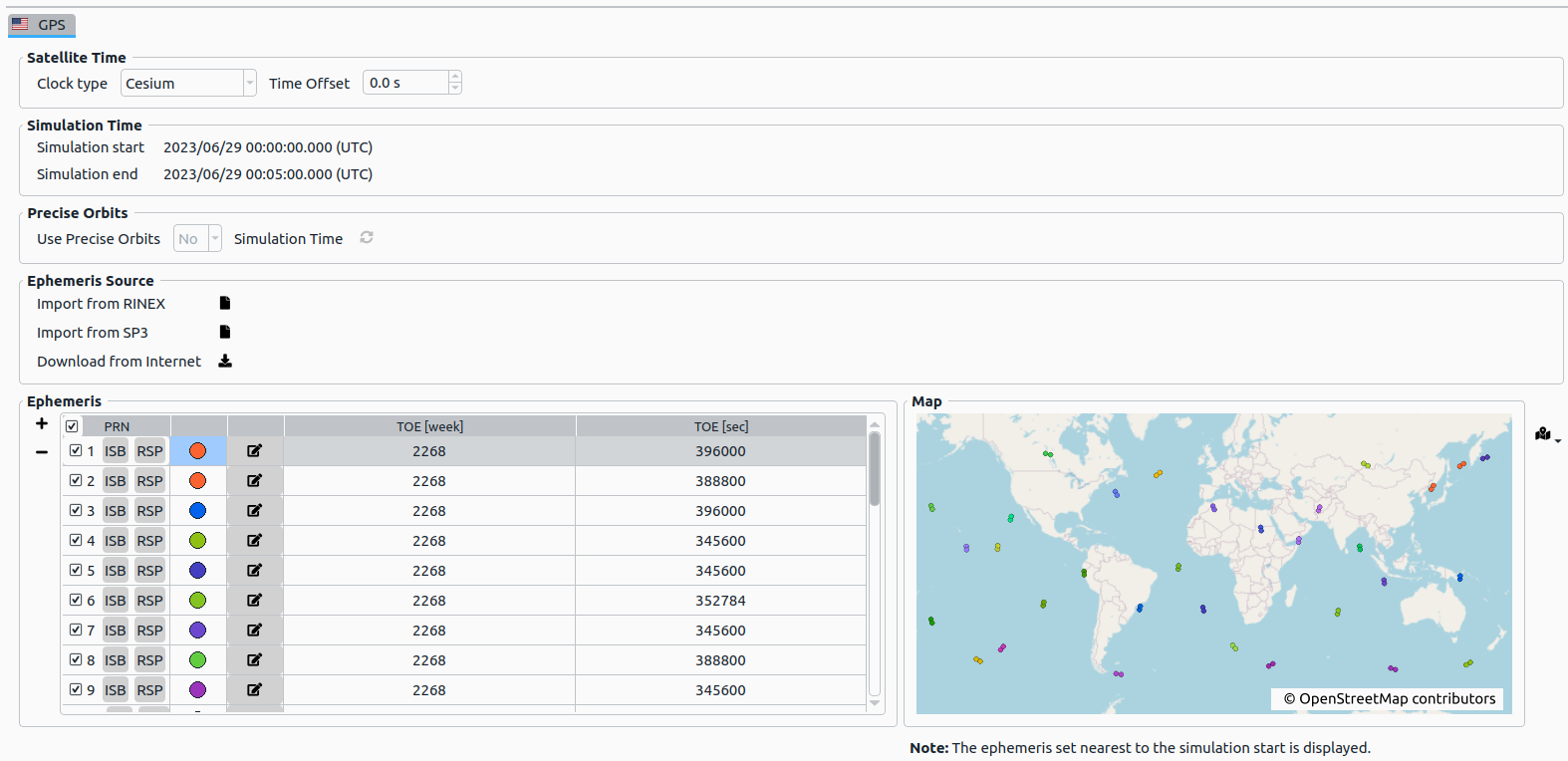
- Satellite and simulation time
- Satellite Time
- Clock type: Based on the configured clock-type parameters the Allan Variance model is used for the computation of the satellite clock noise (see Satellite Clock Noise for details).
- Time offset: The fractional time offset of the system time to XPLORA internal time scale (UTC) in [s].
- Simulation Time
- Here, the current simulation start and end time is displayed. Within the map on the right-hand side, the ground-tracks of the satellites are plotted for the whole simulation duration. The ephemeris set with the TOE nearest to the simulation start is used for the simulation.
- Satellite Time
- Precise Orbits: Activate precise orbits (only available if loaded from SP3 file before)
- Ephemeris sources
- Inter Signal Bias & Received Signal Power
- see Inter Signal Bias (ISB) for details.
- see Receiver Signal Power (RSP) for details.
NOTE
Default values are provided for the ephemeris of each GNSS constellation. When default ephemeris are used, the TOE of the ephemeris is set to the simulation start time.
# Editing Ephemeris
By clicking on the button within the ephemeris table, a dialog opens which allows for editing of existing ephemeris.
An ephemeris set of a satellite can be manually added by clicking
and removed by clicking
.
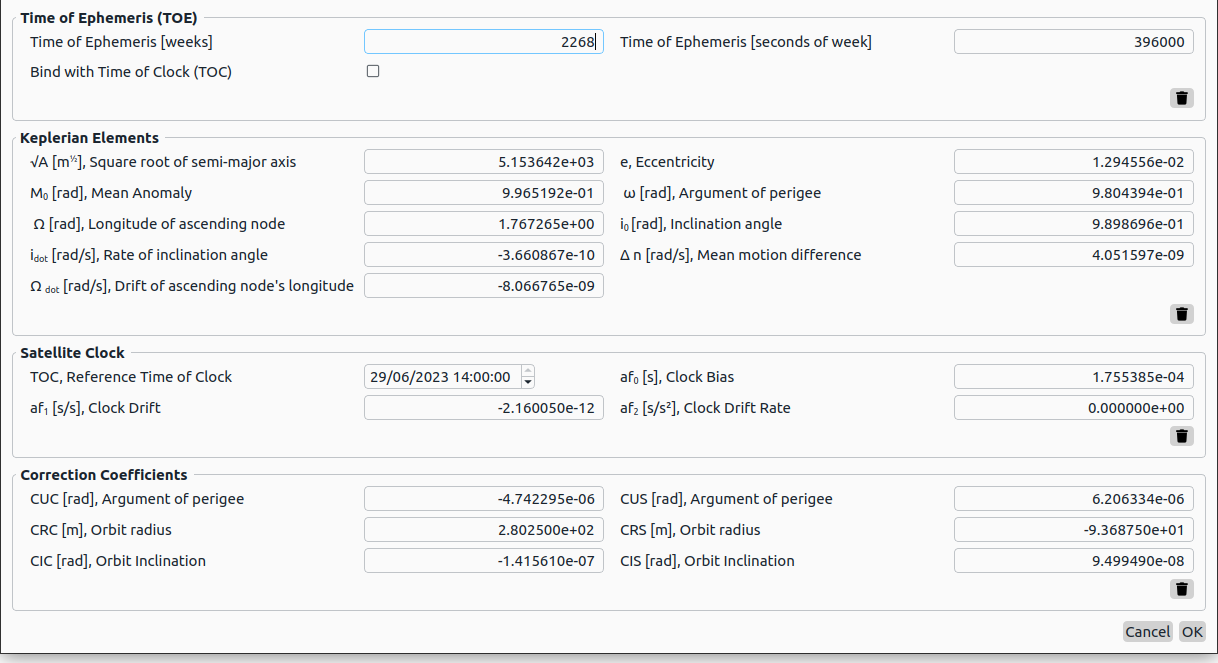
# Inter Signal Bias
An inter-signal bias [m] can be set for each signal available.
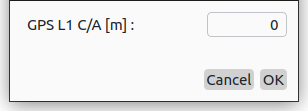
# Received Signal Power
The received signal power can be switched on or off.
- Off: the simulation determines the received signal power of each signal depending on the receiver position and the satellite position and all effects that affect the signal propagation.
- On: the received signal power is set to the given value and does not change [dBW].
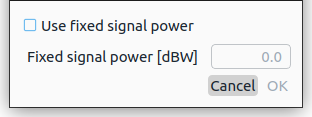
# Loading new Ephemeris
# Loading from RINEX or SP3 files
Load new ephemeris by clicking on the load ephemeris icon .
When a RINEX or SP3 file has successfully been loaded, a dialog appears, that allows the user to selected the satellites of a specific GNSS type to import to the simulation.
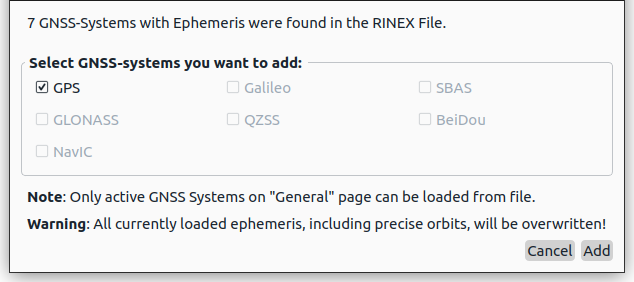
Note
Only the systems which are enabled within the general tab are available here.
# Downloading from the MCGS service
Download new ephemeris from the MCGS service by clicking on the download ephemeris icon .
A dialog appears allowing the user to select the time of the ephemeris and the GNSS type to download.
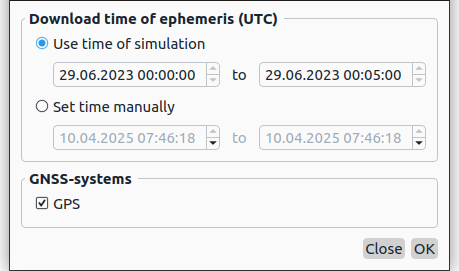
Note
Only the systems covered by the channels which are enabled within the General Settings are available here.
